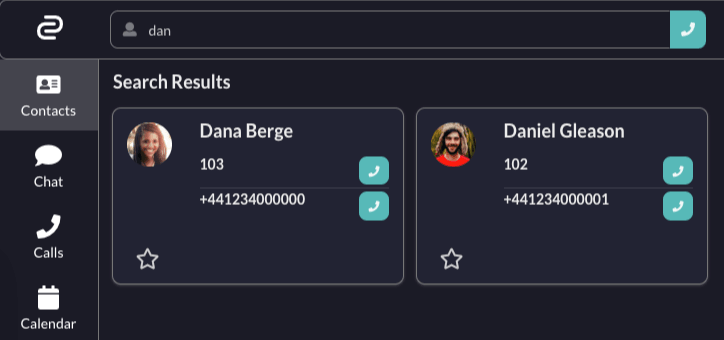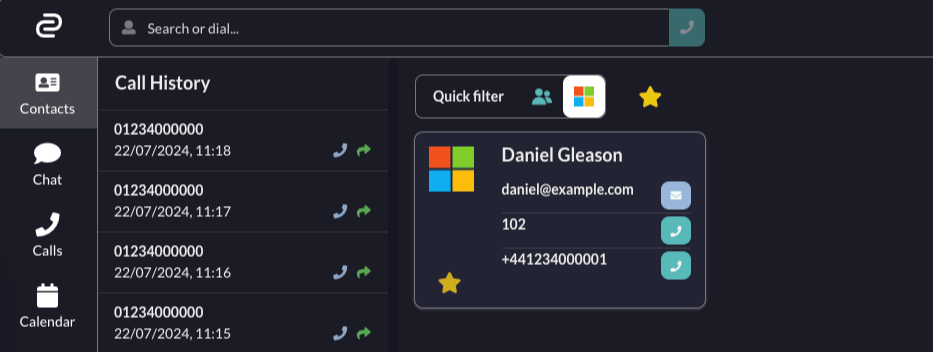Contacts
The Contacts screen displays your recent call history and lets you view and search your contacts.
Searching contacts
You can use the search box to find contacts stored in iPECS as well as Microsoft and Google contacts if you've connected those services.
Filtering contacts
Using the Quick filter toolbar, you can choose to view only contacts from a specific provider. You can also click the star button to view contacts you've added to your favourites.
Searching Google Workspace Directory
Connect will search contacts added to your Google account and also contacts and profiles within your Google Workspace.
For Google Workspace searching to work, an admin will need to enable third-party apps to access the directory. See this Google support document for more details.