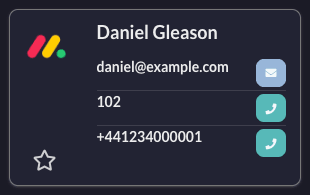Monday.com
Connect integrates with Monday.com to allow you to:
- Search your Monday contacts from Connect.
- See the name of Monday contacts who call you in Connect.
- Log records of Connect calls against contacts in Monday.
Setting up the integration
- Login to Connect and go to the Apps page.
- You should see Monday listed as an option as shown below.
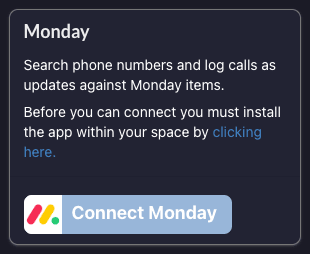
- If this is your first time using Monday with Connect you will need to "install" Connect within Monday by clicking this link. You should be prompted with wom below.
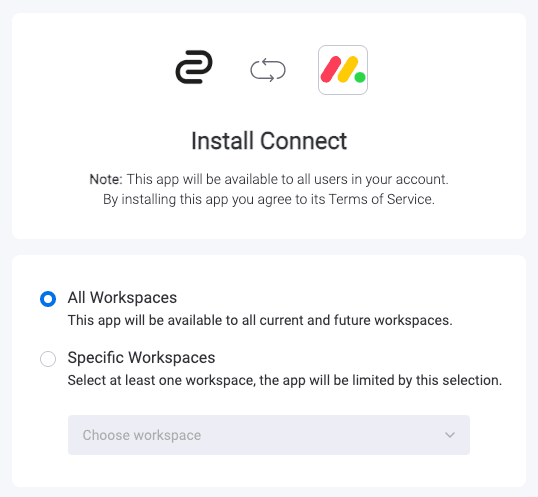
- Now use the "Connect Monday" button to signin.
Using Monday with Connect
Once you've enabled the integration:
- Caller ID details will automatically be displayed when you get an incoming call in Connect if you have a corresponding contact in Monday
- Activity details will be logged against the contact in Monday when you end a call in Connect
- You'll see Monday contacts when you search in Connect