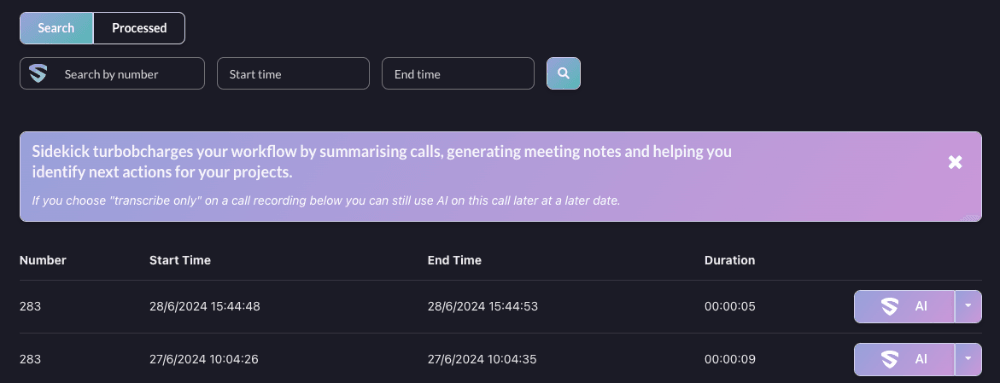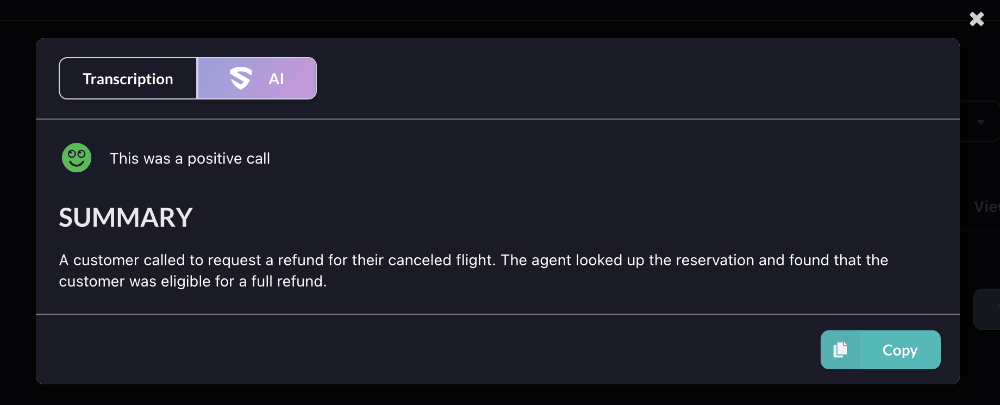Sidekick
Sidekick is an AI-powered call transcription and summarisation tool that helps you review and take action on your calls. It's available within Connect, and also as a separate standalone version that has additional functionality.
Sidekick screen
The Sidekick screen is divided into two tabs: Search and Processed.
Searching and processing calls
You can search for call recordings by:
- Phone number of the other party.
- Start and end time of the call.
Once you've found a call you want to process, click the AI button to generate a transcription and summary of the call. If you just want to generate a transcription without a summary, click the arrow next to the AI button and select Transcribe only.
Viewing processed calls
The Processed tab shows all the calls for which you've generated a summary and/or transcription.
Click the View button to view the transcription and/or summary.