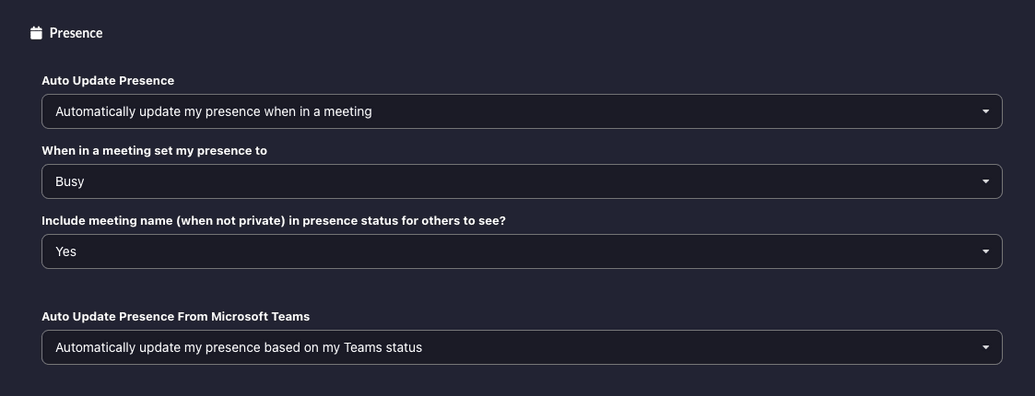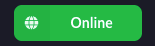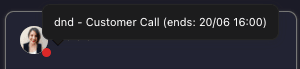Presence
Connect allows you to automatically update your iPECS presence based on your calendar events or Microsoft Teams status. You can configure this from the Settings page.
You can choose which sources update your presence and decide how it appears to others.
Presence based on calendar events
Auto Update Presence
bu These settings control how your presence updates based on calendar events.
When set to automatically update, your presence will switch to busy or Do Not Disturb (DND) during active calendar events, based on your preference.
You can view your current status in the top-right corner of the application.
You can also manually update your presence by clicking on it in the top-right. If you change it to busy or DND, you'll need to manually set yourself back to online for auto-updating to resume.
- Busy will show you as busy to other users but still allow calls through.
- DND will show you as DND to other users and block inbound calls.
Include meeting name (when not private) in presence status for others to see?
If enabled, your presence indicator will display the name of the active calendar event along with the end time to other iPECS users.
Presence based on Microsoft Teams status
Enabling this setting syncs your iPECS presence with your status changes in Microsoft Teams.